I really need to catch up on a few posts, but to cut a long back story short … we WON!! Our Teacher Led Innovation Fund was successful. We are working with the amazing Keryn Davis, we’ve got $102 000.00 to burn over two years, and an amazing team to work with.
I will do a bit of back blogging later – we can pretend future posts are literary flash backs – but today I’m super psyched to tell you about today.
We began the day with a quick welcome by me and an invitation for us all to introduce ourselves and to share our own back story. I explained that the way we are as a teacher is shared by our own worldview and values within ourselves.
While I had been engaged in my CORE MLC course I have gotten into a conversation with Mary Milne about Leadership change practice – and that as a leader seeking to change practice in our teachers we must be very careful because changing a teacher’s practice is very much changing that teacher’s values and their sense of self – about changing the person.
So in order for us to journey together with the TLIF (which is all about researching into our own practice and changing it for the better) we must understand each other’s motivation for becoming the teacher we are today. asked each teacher to share their earliest memories of their experiences as learners, in ECE, in Primary, and in Secondary, then explain how these experiences as learners shaped them as the teachers they are today.
The stories which came out of this process were beautiful and surprising and I believe brought us together so quickly in an open and honest way. Many connections were made, lovely stories told, and surprising observations made about the power adults have over young learners. This process covered the whole morning block right up to morning tea – and at moments throughout the day we would find ourselves referring back and making connections with the stories told during this time.
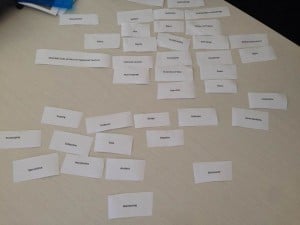
After a delicious morning tea – Keryn ran an amazing session unpacking what ‘Research’ actually meant. She ran a brilliant activity talking about and explaining the terms and vocabulary around research. Qualitative vs Quantitative research; Rigour; Bias etc. Throughout this process we had to build three statements around our TLIF – “Risks and Limitations”; “How we are going to work together.”; and “Ethics”. I won’t go too much more into it, but I will say that we were all leaning over the table eager to learn what she was explaining – she did it so very well (here’s a photo).
Keryn then led us through an activity about the tensions which raise when Curiosity turns into Critical Thinking – she used Jelly Beans. It was both delicious and thought provoking.
Then finally we started to build our story of us, and our innovation journey – how we got where we are. I loved this part because it really honoured Māori Methodology – the need to look at the past, understand and celebrate the past, to value the past because this is what has made us.
I have kind of skipped through most of the day, but I am very aware that I am now part of a public research project and I must be careful with how I publicly reflect. Today was wonderful and every piece feed and grew the next piece of the day – I can’t wait until tomorrow.
Also I have to work out a way to get the rest of my staff involved as soon as possible!! Peace out.

 I must first apologise for neglecting my blogging obligations. It would seem that life is flashing by and piling up at a furious pace. Between attending and presenting at ulearn09; preparing my class for term four; PAT and STAR testing for school reports and preparing for my new position as Principal at Pukeokahu School, I have been avoiding this blog with vigour. However, guilt has raised its furry head and I have decided to just get on with it.
I must first apologise for neglecting my blogging obligations. It would seem that life is flashing by and piling up at a furious pace. Between attending and presenting at ulearn09; preparing my class for term four; PAT and STAR testing for school reports and preparing for my new position as Principal at Pukeokahu School, I have been avoiding this blog with vigour. However, guilt has raised its furry head and I have decided to just get on with it. Early on in the year I decided that my Professional Development Goal would be to take every opportunity to present to a professional audience. When ulearn09 came up I saw it as a fantastic way to extend my presentation experience. Though in hindsight, I must admit that the decision to present at ulearn09 was kind of like jumping into the deep end without my floaties! But, all in all, after all of the stress and sweaty palms, everything worked out well and it was over quicker than … well you can read the title.
Early on in the year I decided that my Professional Development Goal would be to take every opportunity to present to a professional audience. When ulearn09 came up I saw it as a fantastic way to extend my presentation experience. Though in hindsight, I must admit that the decision to present at ulearn09 was kind of like jumping into the deep end without my floaties! But, all in all, after all of the stress and sweaty palms, everything worked out well and it was over quicker than … well you can read the title. All of the information needed to complete the tasks can be found in a website I have developed –
All of the information needed to complete the tasks can be found in a website I have developed – 



 I have found Wetpaint is an easy to use platform, possibly less finicky than
I have found Wetpaint is an easy to use platform, possibly less finicky than  As you have all probably guessed by now; this post is basically shameless self-promotion on my part. But it is also me feeling a bit guilty for neglecting my blog for this
As you have all probably guessed by now; this post is basically shameless self-promotion on my part. But it is also me feeling a bit guilty for neglecting my blog for this