Here is my first offering to the blog-o-sphere from my uLearn09 presentation
An eWindow into my Classroom
The Google Empire

Gone are the days when Google was just the provider of interesting facts and decider of living room quiz nights. Google is now a vast array of Web Applications designed to pull today’s web consumers into its clever and enticing ‘Googleverse’. And believe me, this Web Nut is banging on Google’s doors screaming “Let Me In”. In fact, while I am typing these very words I am wondering, why I don’t ‘can’ this wiki, and transfer it all over to Google Sites! Maybe I will; we will see …
Now back on track!
A quick run down on a few of the major players in the Google Empire (and don’t forget, one username will take you everywhere!) –
This little beauty is gold! It’s free, easy to use and one account will service your entire class, or school as the case maybe. Check out the Gmail Page for information on the funky username+studentname@gmail.com format (thanks Sue Waters!).
The ultimate in collaborative documentation. Create documents, spreadsheets and forms then share with collaborators or embed them into your site. Students can use Google Docs to draft their writing, then share that writing with you to provide instant editing and feedback. I thought this collaboration gem deserved a page of its own as well! (thanks Nick Rate!)
A wonderfully useful application that allows you to set up an editable calendar. Keep parents up-to-date with events and deadlines. Add the class birthdays, or maybe a famous date or two your kids and parents may find interesting (thanks Sue Waters!). Link to my classblog.
I can only describe Google Maps as super cool. Find your school’s neighbourhood, add your markers and embed it on your site! What can be better than an interactive map that uses real satellite pictures? The only draw back is that it is a little tricky to embed and edit. This however, this can be over come with a little practise. Link to my classblog.
Search hundreds if not thousands of local and international news organisations. Newspapers, Radio Stations, Television and Web-Based News Sites. Google News allows you to search a relatively narrow field of sourced information.
A simple Web Site creator. Embed other Google content like calendars, maps and Youtube or add other third party content. Google Sites is a new alternative to Wikis.
Have you heard of RSS? Are you unfamiliar with the term “Read my Feeds? Do you have lots of sites that you like to read but you can never get around to checking them all? If this sounds like you need to check out my Google Reader Page. I can’t get by without my Google Reader! (thanks Common Craft)
YouTube has had some bad press in the ‘Edu-verse’ lately. Many schools choose to use alternative sites like TeacherTube to avoid the perceived evils of YouTube. However, YouTube wins hands down when it comes to ease of use, quality of playback and upload speed. Why bother with an inferior product when the Rolls Royce of video playback is at your door step. Just follow a few simple rules and all will be well. Link to my classblog.
Google Apps is a free web-based IT infrastructure. With Google Apps you are able to create and manage email, messaging and shared calendars for all of your school community. Up-load videos and documents, which only your school community can view. No advertising, and a safe place for your students to learn about creating their own online identity. Check out this video for a short explanation or this video for a more thorough Webinar.


 With only one week left in Term Two my classroom blog,
With only one week left in Term Two my classroom blog, 
 Apart from the comment deprivation from the parents, comments from teachers and other classes are growing in momentum. Early on in the life of The Wocket Spot, I decided to add a
Apart from the comment deprivation from the parents, comments from teachers and other classes are growing in momentum. Early on in the life of The Wocket Spot, I decided to add a  comes to a Class Blog that appeals to parents, students and teachers alike. It provides parents with an eWindow into our classroom and allows the kids to continue interacting with their learning. I will keep working on those parents (maybe I need to hire a PR guy) to add comments to our blog, however I won’t be too fussy. Verbal comments are just as good (I can’t share them and show off that’s all) and after all I am doing it for the kids …
comes to a Class Blog that appeals to parents, students and teachers alike. It provides parents with an eWindow into our classroom and allows the kids to continue interacting with their learning. I will keep working on those parents (maybe I need to hire a PR guy) to add comments to our blog, however I won’t be too fussy. Verbal comments are just as good (I can’t share them and show off that’s all) and after all I am doing it for the kids … As a part of our
As a part of our 
 On Thursday my class and I made our first
On Thursday my class and I made our first 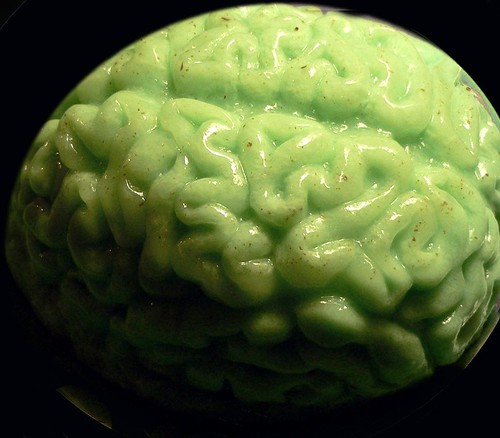 So many questions have sprouted from my grey matter since this experience. “Is it their age?”, “Was it first time jitters?”, then “Is it me?”, “Am I dominating conversations?”, “Should I keep quiet during discussion?” maybe not, because now that I think about it, most of our classroom discussions are heavily reliant on me prompting, questioning, scaffolding and drawing out their thoughts and ideas. This of course goes against my belief that I should be striving to put myself out of a job. I don’t want the kids to be reliant on me, I want them running their own focussed discussions.
So many questions have sprouted from my grey matter since this experience. “Is it their age?”, “Was it first time jitters?”, then “Is it me?”, “Am I dominating conversations?”, “Should I keep quiet during discussion?” maybe not, because now that I think about it, most of our classroom discussions are heavily reliant on me prompting, questioning, scaffolding and drawing out their thoughts and ideas. This of course goes against my belief that I should be striving to put myself out of a job. I don’t want the kids to be reliant on me, I want them running their own focussed discussions. I first encountered Twitter last May while I was on the
I first encountered Twitter last May while I was on the 

 Please tell me … how do I keep up without being biologically wired to my MacBook??!!
Please tell me … how do I keep up without being biologically wired to my MacBook??!!



